
The Ontario vaccine passport app has arrived without any formal announcement and people seem confused about how to use it.
Ontarians have been using vaccine receipts since Sept. 22 to enter restaurants and gyms and the province promised an app, called Verify Ontario would be in use on Oct. 22.
The app became available for download on Thursday afternoon in the Apple and Google app stores, seemingly ahead of schedule.
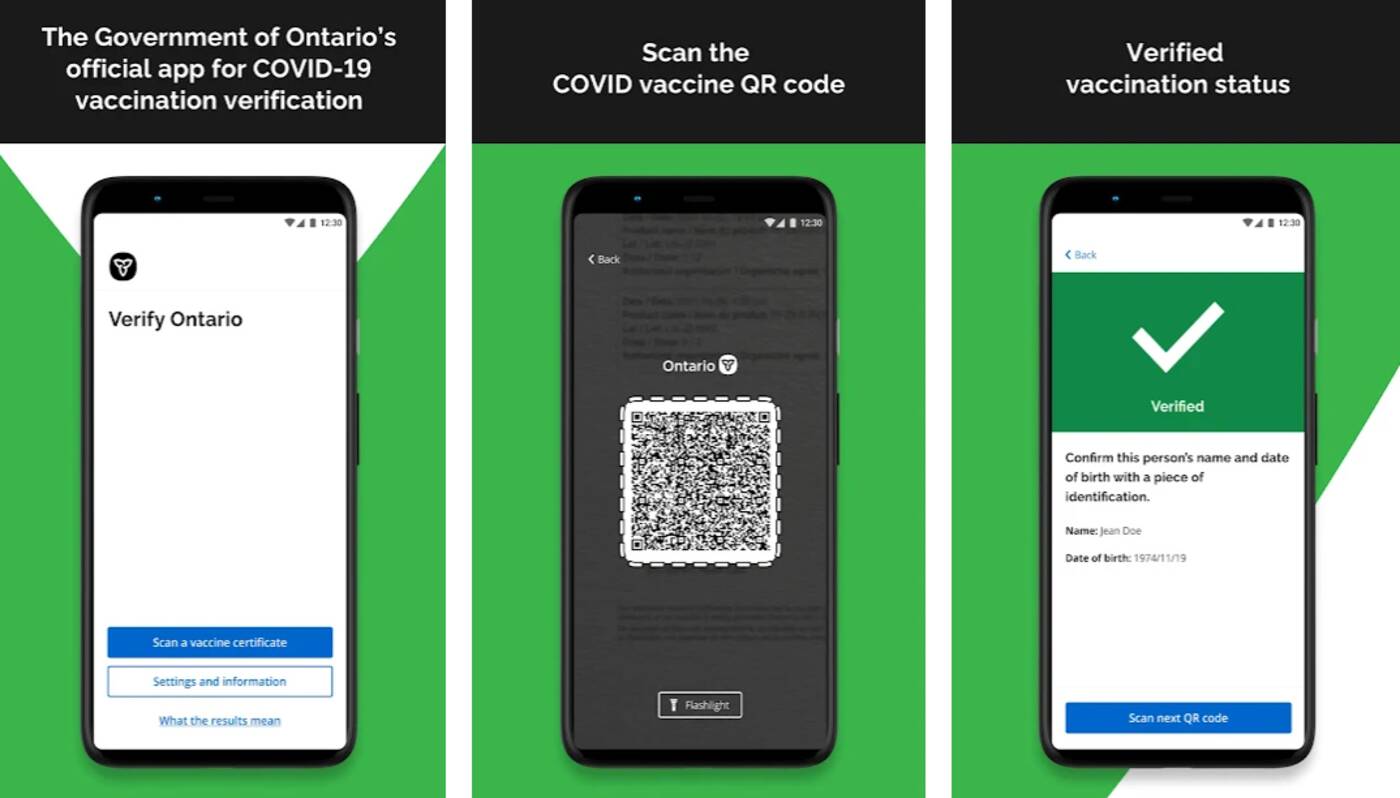
The Verify Ontario app is in the Google app store.
But that doesn't mean people can use it yet.
A Ford government spokesperson told Global News the app was made available for download to ensure it was available for businesses and organizations on Friday.
"To ensure the app was available to businesses and organizations in real time tomorrow, the verification app was added to app stores today," Premier Doug Ford's press secretary Ivana Yelich told CBC.
Still, anyone can download the app now and that is creating some confusion.
According to the description, the app "scans the QR code on an Ontario government-issued vaccine certificate," and then after scanning a QR code, the business or organization will see: "a green checkmark indicating that it meets vaccine requirements, a red X for an invalid certificate, or a yellow warning indicating that the QR code cannot be read."
But the first step is confusing to some who don't know where to find a QR code on their vaccine receipt.
So hooray we have this app…
— (Mary) Grace Lao 刘安安 (@grace_lao) October 14, 2021
But umm, what QR code? I don’t have one on my vaccine receipt.. https://t.co/snPnOhpr7g
"Where is this QR code on the actual receipt we're supposed to scan for the proof of vaccine app to work? Unless I'm blind, I'm not seeing it," one person wrote.
Note: this app doesn’t actually let you add your own vaccine info. Just lets you scan others. Which of course, no one seems to be able to get yet.
— Dave Wood 🇨🇦 (@DaveWoodX) October 14, 2021
People will have to wait a bit longer to get the app working and if that fails, Ontarians still have the option of using paper vaccine receipts to prove their vaccination status.






0 comments:
Post a Comment